【第39回】AWS CloudFormationを用いた基盤自動化(19)ECSサービスの構築¶
本連載では、以下のイメージの構成にあるAWSリソース基盤自動化環境の構築を実践しています。
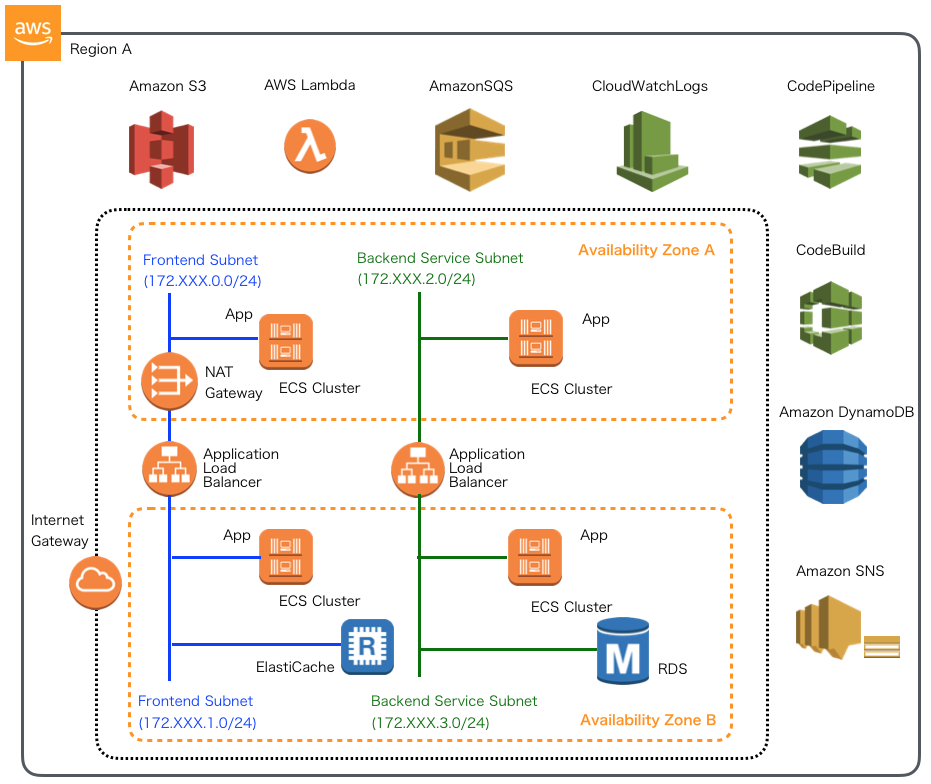
前回は、タスク定義したコンテナで実行されるアプリケーションが使用するAWSリソースへのアクセスポリシーを定義し、前回作成したECSタスクのIAMロールへアタッチするCloudFormationテンプレートを実装しました。 今回はECSサービスをCloudFormationテンプレートを使って構築します。実際のソースコードは GitHub 上にコミットしています。 ソースコード中で本質的でない記述を一部省略しているので、実行コードを作成する場合は、必要に応じて適宜GitHub上のソースコードも参照してください。
ECSサービススタック構築テンプレート¶
ECSサービス構築は クラウドネイティブ基本第10回 で実施した要領と同等のものを構築します。 ECSサービスをCloudFormationで構築する場合、リソースタイプが、 AWS::ECS::Service が必要です。 プロパティとして設定可能な属性は、上記リンク先の通りですが、加えて、ECSを商用環境、ステージング環境、開発環境という3つのパターンに分けて作成するようにします。 また、同一のECSタスク定義で、ターゲットグループごとに実行コンテナを分けて複数サービスを実行してみます。
ECSサービスを構築するテンプレートのサンプルは以下の通りです。
AWSTemplateFormatVersion: '2010-09-09'
// omit
Parameters:
// omit
EnvType:
Description: Which environments to deploy your service.
Type: String
AllowedValues: ["Dev", "Staging", "Production"]
Default: Dev
Mappings:
BackendUserServiceMap: #(A)
Production:
"DesiredCount": 1
"ContainerName": "mynavi-sample-cloudformation-ecs-backend-service"
"ContainerPort": 8080
Staging:
"DesiredCount": 1
"ContainerName": "mynavi-sample-cloudformation-ecs-backend-service"
"ContainerPort": 8080
Dev:
"DesiredCount": 1
"ContainerName": "mynavi-sample-cloudformation-ecs-backend-service"
"ContainerPort": 8080
BackendSampleServiceMap: #(B)
Production:
"DesiredCount" : 1
"ContainerName" : "mynavi-sample-cloudformation-ecs-backend-service"
"ContainerPort" : 8080
Staging:
"DesiredCount" : 1
"ContainerName" : "mynavi-sample-cloudformation-ecs-backend-service"
"ContainerPort" : 8080
Dev:
"DesiredCount" : 1
"ContainerName" : "mynavi-sample-cloudformation-ecs-backend-service"
"ContainerPort" : 8080
FrontendWebAppMap: #(C)
Production:
"DesiredCount": 1
"ContainerName" : "mynavi-sample-cloudformation-ecs-frontend-app"
"ContainerPort" : 8080
Staging:
"DesiredCount": 1
"ContainerName" : "mynavi-sample-cloudformation-ecs-frontend-app"
"ContainerPort" : 8080
Dev:
"DesiredCount": 1
"ContainerName" : "mynavi-sample-cloudformation-ecs-frontend-app"
"ContainerPort" : 8080
Resources:
FrontendWebAppService: #(D)
Type: AWS::ECS::Service
Properties:
Cluster:
Fn::ImportValue: !Sub ${VPCName}-FrontendEcsCluster-${EnvType}
DesiredCount: !FindInMap [FrontendWebAppMap, !Ref EnvType, DesiredCount]
HealthCheckGracePeriodSeconds: 60
TaskDefinition:
Fn::ImportValue: !Sub ${VPCName}-FrontendEcsTaskDefinition-${EnvType}
LaunchType: EC2
LoadBalancers:
- ContainerName: !FindInMap [FrontendWebAppMap, !Ref EnvType, ContainerName]
ContainerPort: !FindInMap [FrontendWebAppMap, !Ref EnvType, ContainerPort]
TargetGroupArn:
Fn::ImportValue: !Sub ${VPCName}-Frontend-FrontendWebApp-TargetGroup-${EnvType}
BackendUserService: #(E)
Type: AWS::ECS::Service
Properties:
Cluster:
Fn::ImportValue: !Sub ${VPCName}-BackendEcsCluster-${EnvType}
DesiredCount: !FindInMap [BackendUserServiceMap, !Ref EnvType, DesiredCount]
HealthCheckGracePeriodSeconds: 60
TaskDefinition:
Fn::ImportValue: !Sub ${VPCName}-BackendEcsTaskDefinition-${EnvType}
LaunchType: EC2
LoadBalancers:
- ContainerName: !FindInMap [BackendUserServiceMap, !Ref EnvType, ContainerName]
ContainerPort: !FindInMap [BackendUserServiceMap, !Ref EnvType, ContainerPort]
TargetGroupArn:
Fn::ImportValue: !Sub ${VPCName}-Backend-BackendUserService-TargetGroup-${EnvType}
BackendSampleService: #(F)
Type: AWS::ECS::Service
Properties:
Cluster:
Fn::ImportValue: !Sub ${VPCName}-BackendEcsCluster-${EnvType}
DesiredCount: !FindInMap [BackendSampleServiceMap, !Ref EnvType, DesiredCount]
TaskDefinition:
Fn::ImportValue: !Sub ${VPCName}-BackendEcsTaskDefinition-${EnvType}
LaunchType: EC2
LoadBalancers:
- ContainerName: !FindInMap [BackendSampleServiceMap, !Ref EnvType, ContainerName]
ContainerPort: !FindInMap [BackendSampleServiceMap, !Ref EnvType, ContainerPort]
TargetGroupArn:
Fn::ImportValue: !Sub ${VPCName}-Backend-BackendSampleService-TargetGroup-${EnvType}
ECSサービスを構築するテンプレートの記述の基本となるポイントは(A)〜(F)の通りです。
| 記述 | 説明 |
| パラメータEnvTypeに応じて、Backend Serviceアプリケーションの1つとして構築するBackendUserServiceの定義を切り替えます。 | |
| パラメータEnvTypeに応じて、Backend Serviceアプリケーションの1つとして構築するBackendSampleServiceの定義を切り替えます。 | |
| パラメータEnvTypeに応じて、Frontend Webアプリケーションの定義を切り替えます。 | |
| Frontend WebアプリケーションのECSサービスを定義します。詳細は AWS::ECS::Service を参照してください。 | |
| Backend Serviceアプリケーションの一つとしてBackendUserServiceをECSサービスとして定義します。詳細は AWS::ECS::Service を参照してください。実行されるコンテナイメージは同じでも、ターゲットグループに指定したパスにより異なるコンテナへルーティングするよう設定します。 | |
| Backend Serviceアプリケーションの一つとしてBackendSampleServiceをECSサービスとして定義します。詳細は AWS::ECS::Service を参照してください。実行されるコンテナイメージは同じでも、ターゲットグループに指定したパスにより異なるコンテナへルーティングするよう設定します。 |
ECSサービスの構築には、これまで構築してきたALBやターゲットグループ、ECSクラスタ、タスク定義等様々なリソースを事前に起動しておかなければなりません(ElastiCacheやS3なども未作成だとアプリケーション起動時に失敗します)。そこで、複数のテンプレートをまとめて実行するネストされた親テンプレートで起動するようにします。 これまで構築してきたリソースも含め、構築順序関係を定義して、ステージング環境として一括構築するようテンプレートを実装します。なお、VPCとセキュリティグループは事前に構築されていることが前提とします。サンプルとなるテンプレートは以下の通りです。
AWSTemplateFormatVersion: '2010-09-09'
// omit
Parameters:
VPCName:
Description: Target VPC Stack Name
Type: String
MinLength: 1
MaxLength: 255
AllowedPattern: ^[a-zA-Z][-a-zA-Z0-9]*$
Default: mynavi-sample-cloudformation-vpc
EnvType:
Description: Which environments to deploy your service.
Type: String
AllowedValues: ["Staging"]
Default: Staging
Resources:
NATGatewayStagingStack: #(A)
Type: AWS::CloudFormation::Stack
Properties:
TemplateURL: ./sample-ng-cfn.yml
Parameters:
VPCName: !Sub ${VPCName}
ALBStagingStack: #(B)
Type: AWS::CloudFormation::Stack
Properties:
TemplateURL: ./sample-alb-cfn.yml
Parameters:
VPCName: !Sub ${VPCName}
EnvType: !Sub ${EnvType}
BackendUserServiceTargetGroupStagingStack: #(C)
Type: AWS::CloudFormation::Stack
DependsOn: ALBStagingStack
Properties:
TemplateURL: ./sample-tg-cfn.yml
Parameters:
VPCName: !Sub ${VPCName}
EnvType: !Sub ${EnvType}
SubnetType: Backend
ServiceName: BackendUserService
BackendSampleServiceTargetGroupStagingStack: #(D)
Type: AWS::CloudFormation::Stack
DependsOn: ALBStagingStack
Properties:
TemplateURL: ./sample-tg-cfn.yml
Parameters:
VPCName: !Sub ${VPCName}
EnvType: !Sub ${EnvType}
SubnetType: Backend
ServiceName: BackendSampleService
FrontendWebAppTargetGroupStagingStack: #(E)
Type: AWS::CloudFormation::Stack
DependsOn: ALBStagingStack
Properties:
TemplateURL: ./sample-tg-cfn.yml
Parameters:
VPCName: !Sub ${VPCName}
EnvType: !Sub ${EnvType}
SubnetType: Frontend
ServiceName: FrontendWebApp
RDSStagingStack: #(F)
Type: AWS::CloudFormation::Stack
Properties:
TemplateURL: ./sample-rds-cfn.yml
Parameters:
VPCName: !Sub ${VPCName}
EnvType: !Sub ${EnvType}
DynamoDBStagingStack: #(G)
Type: AWS::CloudFormation::Stack
Properties:
TemplateURL: ./sample-dynamodb-cfn.yml
Parameters:
VPCName: !Sub ${VPCName}
EnvType: !Sub ${EnvType}
ElastiCacheStagingStack: #(H)
Type: AWS::CloudFormation::Stack
Properties:
TemplateURL: ./sample-elasticache-cfn.yml
Parameters:
VPCName: !Sub ${VPCName}
EnvType: !Sub ${EnvType}
S3StagingStack: #(I)
Type: AWS::CloudFormation::Stack
Properties:
TemplateURL: ./sample-s3-cfn.yml
Parameters:
EnvType: !Sub ${EnvType}
SQSStagingStack: #(J)
Type: AWS::CloudFormation::Stack
Properties:
TemplateURL: ./sample-sqs-cfn.yml
Parameters:
EnvType: !Sub ${EnvType}
ECSClusterStagingStack: #(K)
Type: AWS::CloudFormation::Stack
DependsOn: NATGatewayStagingStack
Properties:
TemplateURL: ./sample-ecs-cluster-cfn.yml
Parameters:
EnvType: !Sub ${EnvType}
ECSTaskDefinitionStagingStack: #(L)
Type: AWS::CloudFormation::Stack
DependsOn:
- ECSClusterStagingStack
Properties:
TemplateURL: ./sample-ecs-task-cfn.yml
Parameters:
EnvType: !Sub ${EnvType}
BackendECSTaskRoleStagingStack: #(M)
Type: AWS::CloudFormation::Stack
DependsOn:
- ECSTaskDefinitionStagingStack
Properties:
TemplateURL: ./sample-ecs-taskrole-backend-cfn.yml
Parameters:
EnvType: !Sub ${EnvType}
FrontendECSTaskRoleStagingStack: #(N)
Type: AWS::CloudFormation::Stack
DependsOn:
- ECSTaskDefinitionStagingStack
Properties:
TemplateURL: ./sample-ecs-taskrole-frontend-cfn.yml
Parameters:
EnvType: !Sub ${EnvType}
ECSServiceStagingStack: #(O)
Type: AWS::CloudFormation::Stack
DependsOn:
- BackendECSTaskRoleStagingStack
- FrontendECSTaskRoleStagingStack
- BackendSampleServiceTargetGroupStagingStack
- BackendUserServiceTargetGroupStagingStack
- FrontendWebAppTargetGroupStagingStack
Properties:
TemplateURL: ./sample-ecs-service-cfn.yml
Parameters:
EnvType: !Sub ${EnvType}
ステージング環境を一括構築するテンプレートの記述の基本となるポイントは(A)〜(F)の通りです。
| 記述 | 説明 |
| NATGatewayテンプレートをリソースとして定義します。パラメータとしてVPCNameを子テンプレートに渡します。 | |
| ALBテンプレートをリソースとして定義します。パラメータとしてVPCName、EnvTypeを子テンプレートに渡します。 | |
| BackendUserService向けのターゲットグループとして、リソース定義します。パラメータとしてVPCName、EnvType、SubnetType、ServiceNameを子テンプレートに渡します。テンプレートの実行にはALBを事前に構築しておく必要があるので、DependsOn属性で(B)ALBのスタックを定義しておきましょう。 | |
| BackendSampleService向けのターゲットグループとして、リソース定義します。パラメータとしてVPCName、EnvType、SubnetType、ServiceNameを子テンプレートに渡します。テンプレートの実行にはALBを事前に構築しておく必要があるので、DependsOn属性で(B)ALBのスタックを定義しておきましょう。 | |
| FrontendWebApp向けのターゲットグループとして、リソース定義します。パラメータとしてVPCName、EnvType、SubnetType、ServiceNameを子テンプレートに渡します。テンプレートの実行にはALBを事前に構築しておく必要があるので、DependsOn属性で(B)ALBのスタックを定義しておきましょう。 | |
| RDSテンプレートをリソースとして定義します。パラメータとしてVPCName、EnvTypeを子テンプレートに渡します。 | |
| DynamoDBテンプレートをリソースとして定義します。パラメータとしてVPCName、EnvTypeを子テンプレートに渡します。 | |
| ElastiCacheテンプレートをリソースとして定義します。パラメータとしてVPCName、EnvTypeを子テンプレートに渡します。 | |
| S3テンプレートをリソースとして定義します。パラメータとしてEnvTypeを子テンプレートに渡します。 | |
| SQSテンプレートをリソースとして定義します。パラメータとしてEnvTypeを子テンプレートに渡します。 | |
| ECSクラスタテンプレートをリソースとして定義します。パラメータとしてEnvTypeを子テンプレートに渡します。テンプレートの実行にはNATGatewayを事前に構築しておく必要があるので、DependsOn属性で(A)NATGatewayのスタックを定義しておきましょう。 | |
| ECSタスク定義テンプレートをリソースとして定義します。パラメータとしてEnvTypeを子テンプレートに渡します。テンプレートの実行にはECSクラスタを事前に構築しておく必要があるので、DependsOn属性で(K)ECSクラスタのスタックを定義しておきましょう。 | |
| BackendService向けのECSタスクロール定義テンプレートをリソースとして定義します。パラメータとしてEnvTypeを子テンプレートに渡します。テンプレートの実行にはECSタスクを事前に構築しておく必要があるので、DependsOn属性で(L)ECSタスクのスタックを定義しておきましょう。 | |
| FrontendWebApp向けのECSタスクロール定義テンプレートをリソースとして定義します。パラメータとしてEnvTypeを子テンプレートに渡します。テンプレートの実行にはECSタスクを事前に構築しておく必要があるので、DependsOn属性で(L)ECSタスクのスタックを定義しておきましょう。 | |
| ECSサービス構築テンプレートをリソースとして定義します。パラメータとしてEnvTypeを子テンプレートに渡します。テンプレートの実行にはロール定義やターゲットグループを事前に構築しておく必要があるので、DependsOn属性で(C)、(D)、(E)のスタックを定義しておきましょう。 |
NestedStackの作成 でも解説した通り、NestedStackとして作成したテンプレートで指定した子のテンプレートのURLは本来S3にアップロードしてそのオブジェクトキーを指定しなければなりません。AWS CLIの"aws cloudformation package"コマンドで、特定のS3バケットを指定し実行することで、バケットへのアップロードおよびURLをオブジェクトキーに置き換えたテンプレートを生成できます。
事前にアップロード先のバケットを作成した上で(ここでは クラウドネイティブ第25回 と同様の手順で、debugroom-mynavi-sample-cloudformation-packageというバケットを事前に作成しておきます)、パッケージを実行するヘルパースクリプトを以下のように作成して実行します。
#!/usr/bin/env bash
template_path="sample-infra-staging-cfn.yml"
output_template="sample-infra-staging-package-cfn.yml"
s3_bucket="debugroom-mynavi-sample-cloudformation-package"
aws cloudformation package --template-file ${template_path} --s3-bucket ${s3_bucket} --output-template-file ${output_template}
実行が正常に終了すると、URLのパスが置き換わったテンプレート(ample-infra-staging-package-cfn.yml)が作成されます。
作成したテンプレートに対して、ヘルパースクリプトを以下のように、スタック名とテンプレートパスを変更して実行します。
#!/usr/bin/env bash
stack_name="mynavi-sample-infra-staging"
template_path="sample-infra-staging-package-cfn.yml"
parameters="EnvType=Staging"
aws cloudformation deploy --stack-name ${stack_name} --template-file ${template_path} --parameter-overrides ${parameters} --capabilities CAPABILITY_IAM
実行が正常に終了すると、ECSサービスが実行されます。
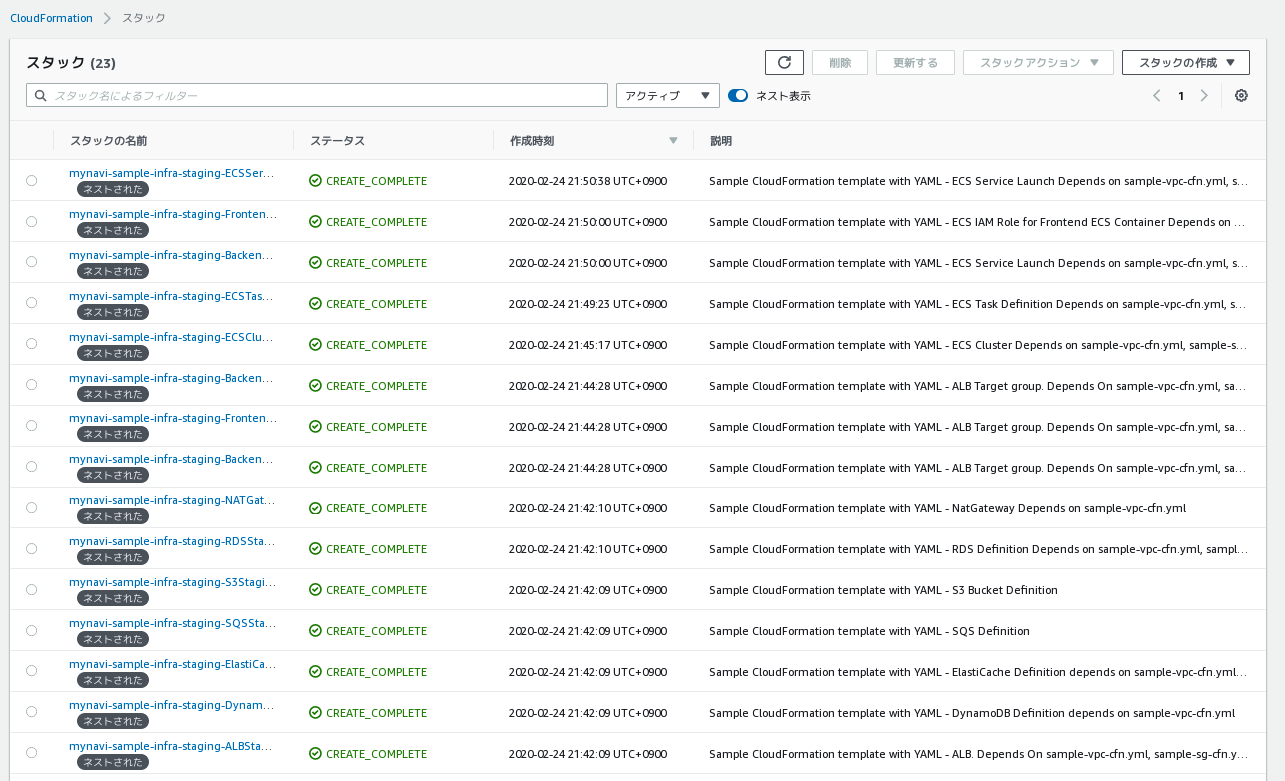
また、構築したアプリケーションにアクセスしてみましょう。Frontend ALBのURLにアプリケーションのパス/frontend/portalを加えてアクセスすると今回構築したアプリケーションにアクセスできます。
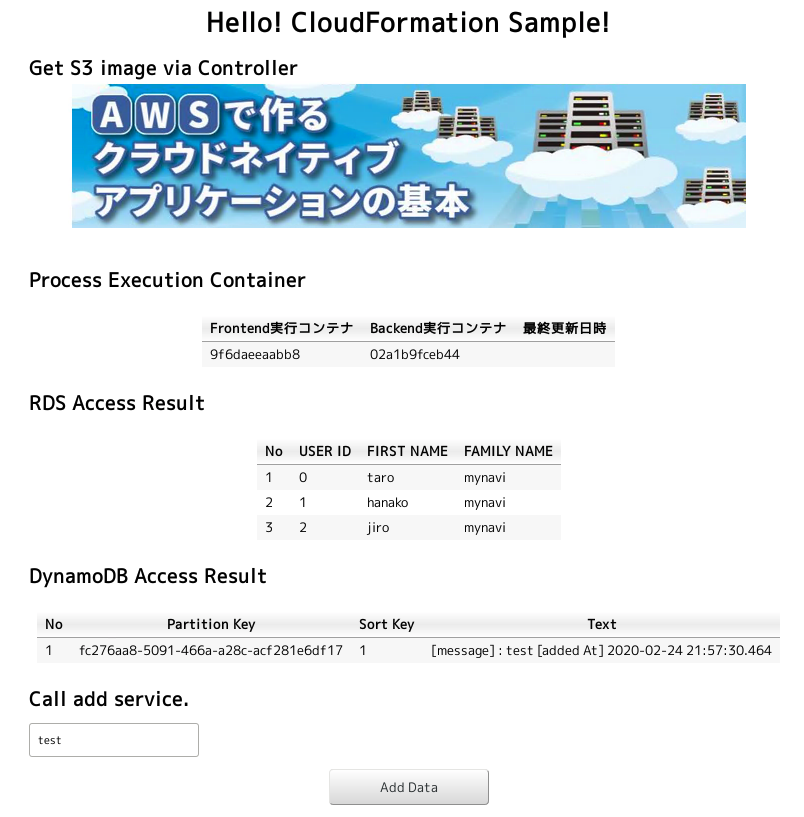
今回はECSサービスを構築するCloudFormationテンプレートを実装しました。次回は、CodeBuildを使ったCI環境を構築するCloudFormationテンプレートを作成します。
著者紹介¶
川畑 光平(KAWABATA Kohei) - NTTデータ 課長代理

金融機関システム業務アプリケーション開発・システム基盤担当を経て、現在はソフトウェア開発自動化関連の研究開発・推進に従事。
Red Hat Certified Engineer、Pivotal Certified Spring Professional、AWS Certified Solutions Architect Professional等の資格を持ち、アプリケーション基盤・クラウドなど様々な開発プロジェクト支援にも携わる。